Ever scroll through your Instagram feed and wonder, “How did this get here?” Yep, we’ve all been there. That endless stream of irrelevant posts, ads that miss the mark, and suggestions for accounts you have zero interest in? That’s the Instagram algorithm doing its thing. But the good news is, you can actually take control and reset things for a feed that feels more like you.
Let’s dive into how the Instagram algorithm works, why you might want to reset it, and the simple steps to get your feedback on track.
Decoding the Mystery: How the Instagram Algorithm Actually Works
Remember the good old days when Instagram showed you posts in the order they were posted? Well, those days are long gone. Now, Instagram uses a super-sophisticated algorithm to decide what you see. And it’s not just about what’s trending; it’s about your specific interests and how you use the app.
Think of the algorithm as a super-sleuth, constantly gathering clues about what you like:
- Your Likes, Comments, and Shares: The algorithm pays close attention to what you engage with. Every like, comment, share, and save is like a little breadcrumb telling Instagram, “Hey, I like this kind of stuff!”
- Who You Follow: The accounts you follow play a big role in what shows up in your feed. So, if you’re following a ton of accounts that no longer interest you, it’s time for a little cleanup!
- How Recent Posts Are: The algorithm loves fresh content! So newer posts tend to get more love than older ones.
- Who You Interact With the Most: The algorithm notices the accounts you message, watch stories from or visit frequently. The more you interact, the more those accounts will pop up in your feed.
And here’s the thing: Instagram is really into Reels and Stories these days. So, if you want to retrain the algorithm and get more visibility, incorporating those formats into your content strategy is key.
But don’t think of the algorithm as your enemy! It’s more like a partner you need to learn how to work with. By giving it clear signals through your actions, you can help it learn your preferences and deliver a more personalised experience.
Hit the Refresh Button: Resetting the Algorithm
Ready for a fresh start? Instagram is rolling out a new feature called “Reset Suggested Content” that lets you erase all that past data the algorithm has collected about you.
Here’s the deal:
- It’s Like a Clean Slate: Think of it like hitting the reset button on your feed. Once you activate it, the algorithm forgets everything it thinks it knows about your preferences and starts learning from scratch.
- You’re in Control: This gives you the power to shape your Instagram experience so that it reflects your current passions and interests.
- Especially Helpful for Teens: Instagram is especially focused on making its platform safer for younger users. The reset feature helps teens create an online environment that aligns with their values and preferences.
Now, there are a few things to keep in mind:
- No Take-Backs: This reset is permanent. Once you hit that button, there’s no going back to your old recommendations.
- Expect Some Growing Pains: At first, your feed might seem a bit generic. But as you start liking, commenting, and interacting with the content you enjoy, the algorithm will quickly learn your new preferences.
While we wait for the “Reset Suggested Content” feature to become available globally, there are some manual steps you can take to refresh your recommendations.
Manual Tweaks for a More Tailored Feed
While we wait for that shiny new reset button, you can still give your algorithm a nudge in the right direction with these manual adjustments:
- Clear Your Search History: Just like on your web browser, Instagram keeps track of your searches. Clearing your search history can help remove outdated or irrelevant content from your suggestions.
To do this:- Go to your profile.
- Tap the three lines in the top right corner.
- Select “Settings” and then “Security.”
- Under “Data and History,” tap “Clear Search History.”
- Tap “Clear All.”
- Use the “Not Interested” Feature: See a post that makes you cringe. Don’t just scroll past it – tap those three dots in the top right corner of the post and select “Not Interested.” The more you use this feature, the better Instagram gets at filtering out similar content.
- Be Strategic with Your Likes: Remember, every like is a vote for the algorithm! Actively like content you enjoy to reinforce those preferences, and unlike past content that no longer interests you.
- Refresh Your Explore Page: Want to see some fresh suggestions? Clear your Explore page by searching for new topics or accounts. This will give you a whole new set of recommendations to browse through.
Expanding Your Horizons: Discovering New Content
One of the best ways to reset your algorithm is to, well, reset your thinking. Instead of sticking to the same old content, why not venture out and explore new things?
Here are a few ideas:
- Mix It Up: Don’t just stick to photos – watch Reels, check out IGTV videos, and browse different types of content to broaden your horizons.
- Hashtag Adventures: Explore new hashtags that pique your interest, even if they’re outside your usual content bubble. You never know what hidden gems you might discover!
- Step Out of Your Comfort Zone: Intentionally follow accounts that share content you wouldn’t normally seek out. It’s a great way to inject some novelty into your feed and discover new perspectives.
- Support Diverse Creators: Following creators from different backgrounds and industries is a fantastic way to enrich your Instagram experience and discover new ideas.
Level Up Your Algorithm Game: Advanced Tips
Ready to take your algorithm mastery to the next level? Here are some advanced tips and strategies:
- Clear Your Cache: Sometimes, clearing the Instagram app’s cache can resolve glitches and refresh your experience.
- Android: Go to Settings > Apps or Application Manager > Instagram > Clear Cache.
- iOS: Unfortunately, iOS doesn’t offer a direct way to clear an app’s cache. Your best bet is to uninstall and reinstall the app. Just remember to back up any unsaved data before you do!
- The 72-Hour No-Post Rule: This is a strategy where you take a break from posting for 72 hours. The idea is that it makes Instagram “miss you” and potentially boosts your reach when you return.
While there’s no guarantee it works, some people have reported positive results, like:- Increased reach on stories.
- Older Reels are going viral.
- This is a reminder that feed posts don’t directly translate to cash.
- Retrain Your Algorithm (Like a Pro): Think of this as fine-tuning the algorithm’s understanding of your preferences:
- Follow 25-50 New Creators: Show Instagram what you’re interested in by following creators in your niche.
- Save, Save, Save: Save posts from creators who post content you also create. This further reinforces your niche to the algorithm.
- Engage with Potential Clients: Remember, Instagram isn’t just about likes – it’s about building relationships! Interact with people who could be your ideal clients.
- Use the “I’m Interested” Button: When you see a post you love that’s in your niche, tap the three dots and hit “I’m Interested.” This tells Instagram to show you more of that kind of content (and hopefully, to show your content to people who are interested in that, too!).
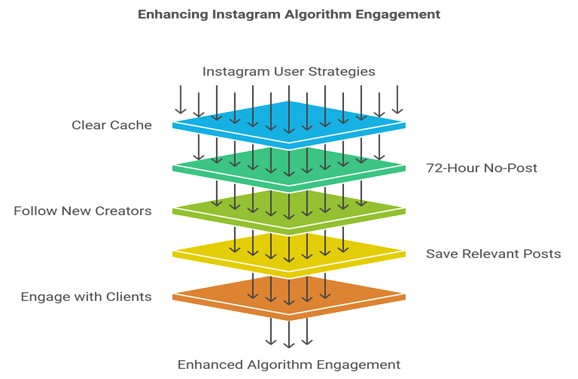
Remember: Quality Content Still Rules!
While all these tips and tricks can help you tweak the algorithm, remember that the foundation of a successful Instagram strategy is high-quality content that resonates with your audience.
Think of the algorithm as a tool to enhance your reach, but don’t get so caught up in “gaming the system” that you forget to create content that genuinely connects with people.
The Future of Instagram is All About You
Instagram is constantly evolving, and the future of the platform is likely to involve even more personalization. We can expect to see more AI-powered features that help tailor the experience to our individual preferences.
But as we embrace these advancements, it’s important to be mindful of how we interact with algorithms. Let’s strive for transparency and authenticity in our engagement, focusing on building genuine connections rather than just trying to manipulate the system.
So go ahead, hit that reset button (when it arrives!), tweak those settings, and explore new corners of the Instagram universe. Your perfect feed is out there – it just takes a little effort to uncover it!

